Streams are very easy to use, the following code will open a file for writing and write some data into it:
{
// open file output for writing
Ishtar::FileOutputStream file("output");
// write two unsigned int on 32 bits, endian-safe, that will be loaded correctly on any platform
file.writeUInt32(0);
file.writeUInt32(0xFF00FF00);
} // end of scope, file is closed
The following code will create a simple HTTP client which will retrieve a file from a web server:
testclient.cpp:
#include <ishtar/network.h> #include <iostream> #include <cstdlib> // Simple network client that dumps data from the network class SimpleNetworkClient : public Ishtar::NetworkClient { public: // Constructor, just create Ishtar::NetworkClient SimpleNetworkClient(const std::string &host, Ishtar::UInt16 port, const std::string &filename) : Ishtar::NetworkClient(host, port) { // Send first line header std::string request("GET "); request += filename; request += " HTTP/1.1\r\n"; socket->write(request.c_str(), request.length()); // Send second line header request = "Host: "; request += host; request += "\r\n\r\n"; socket->write(request.c_str(), request.length()); socket->flush(); } // Incoming data, print them virtual void incomingData (Ishtar::Socket *socket) { // read and print result, inefficient because we read only one byte at a time std::cout << socket->readUInt8(); } // Remote host has closed, print its name virtual void connectionClosed (Ishtar::Socket *socket) { std::cout << "Host " << socket->getRemoteName() << " has closed connection." << std::endl; } }; int main(int argc, char *argv[]) { // we want the hostname and port as argument if (argc != 4) { std::cerr << "Usage " << argv[0] << " hostname port filename" << std::endl; exit(1); } // Create an instance of TCP/IP client SimpleNetworkClient client(argv[1], atoi(argv[2]), argv[3]); // Run the client forever client.run(); }
You can then compile this program, assuming its name is testclient.cpp, using the following command:
g++-3.4 testclient.cpp -o testclient -lishtarnet
The following code will create a trivial HTTP server which will send any file to any clients connecting, so beware of security issues:
testserver.cpp:
#include <ishtar/network.h> #include <iostream> #include <fstream> #include <cstdlib> // Simple network client that dumps data from the network class SimpleNetworkServer : public Ishtar::NetworkServer { protected: // Read a string terminated by '\n' void getString(std::string &s, Ishtar::Socket *socket) { Ishtar::UInt8 c; while ((c = socket->readUInt8()) != '\n') s += c; } public: // Constructor, just create Ishtar::NetworkServer SimpleNetworkServer(Ishtar::UInt16 port) : Ishtar::NetworkServer(port) { } // Incoming data, print them virtual void incomingData (Ishtar::Socket *socket) { // Trivial HTTP header parser std::string request; getString(request, socket); if (request.substr(0, 3) == "GET") { // Get filename std::string::size_type n = request.find_first_of(' ', 4); std::string filename = request.substr(4, n - 4); // Open file std::ifstream file(filename.c_str(), std::ios::binary); // Get length of file file.seekg (0, std::ios::end); size_t length = file.tellg(); file.seekg (0, std::ios::beg); // Read file and write to socket char *buffer = new char[length]; file.read(buffer, length); file.close(); socket->write(buffer, length); socket->flush(); // Close socket socket->disconnect(); delete[] buffer; } else std::cerr << "Unknown request " << request << std::endl; } // Incoming connection, print name of host virtual void incomingConnection (Ishtar::Socket *socket) { std::cout << "Host " << socket->getRemoteName() << " has closed connected." << std::endl; } // Remote host has closed, print its name virtual void connectionClosed (Ishtar::Socket *socket) { std::cout << "Host " << socket->getRemoteName() << " has closed connection." << std::endl; } }; int main(int argc, char *argv[]) { // we want the hostname and port as argument if (argc != 2) { std::cerr << "Usage " << argv[0] << " port" << std::endl; exit(1); } // Create an instance of TCP/IP server SimpleNetworkServer server(atoi(argv[1])); // Run the server forever server.run(); }
You can then compile this program, assuming its name is testserver.cpp, using the following command:
g++-3.4 testserver.cpp -o testserver -lishtarnet
You can test it by launching it with a port of your choice (here 8080):
./testserver 8080
And then connecting to it with your web browser, for example:
firefox http://127.0.0.1:8080
testserver will print the web browser request. If you then press stop on the web browser, testserver will notice the closed connection.
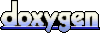 1.4.2
1.4.2